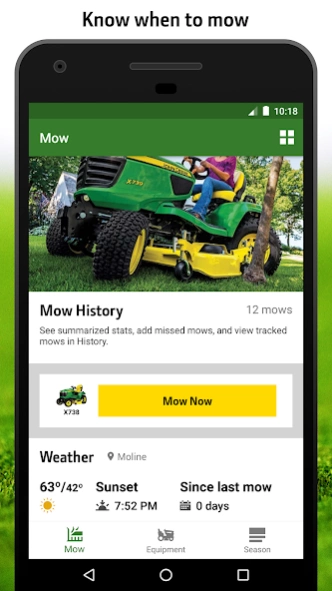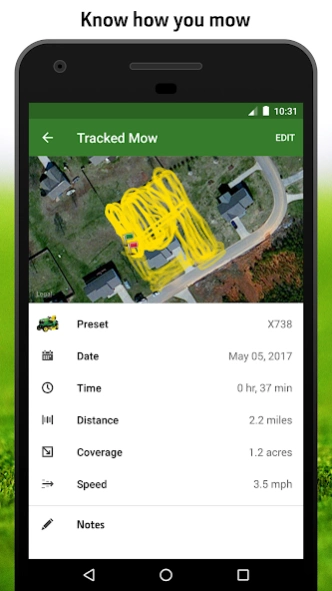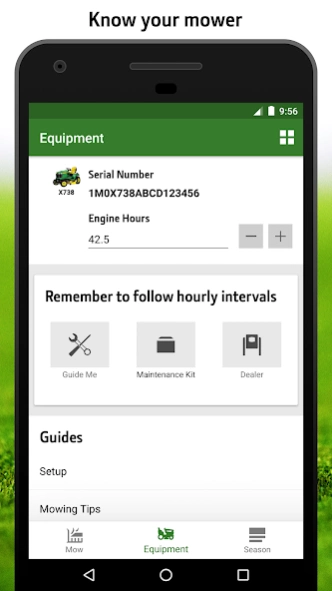MowerPlus 4.1.0
Continue to app
Free Version
Publisher Description
MowerPlus - Set up, optimize, and maintain John Deere riding lawn equipment with MowerPlus
Keep your John Deere riding lawn mower running its best and know how you mow with the John Deere MowerPlus app. Simply scan your barcode or enter your serial number and the MowerPlus app is optimized for your specific mower. Ready for maintenance? You can order the Home Maintenance Kit – almost everything you need to perform maintenance for your specific mower – right from the app. Simple step-by-step instructions make performing maintenance quick and easy. Not a DIYer? Contact your dealer for service and support directly from the MowerPlus app.
Ready to mow? Select “Mow Now”, slide your phone into your pocket, and MowerPlus records your mowing path, total mowing time, as well as speed and coverage data for your mowing session. Compare this mow with previous mows – even mows from past seasons – and gain insights into your mowing performance.
Note: The app uses most recent product images. Some variation may exist from prior model years.
Disclaimer: This app uses GPS for mow tracking, continuous use will dramatically decrease battery level.
About MowerPlus
MowerPlus is a free app for Android published in the Office Suites & Tools list of apps, part of Business.
The company that develops MowerPlus is John Deere. The latest version released by its developer is 4.1.0.
To install MowerPlus on your Android device, just click the green Continue To App button above to start the installation process. The app is listed on our website since 2023-10-13 and was downloaded 2 times. We have already checked if the download link is safe, however for your own protection we recommend that you scan the downloaded app with your antivirus. Your antivirus may detect the MowerPlus as malware as malware if the download link to com.deere.mowerplus is broken.
How to install MowerPlus on your Android device:
- Click on the Continue To App button on our website. This will redirect you to Google Play.
- Once the MowerPlus is shown in the Google Play listing of your Android device, you can start its download and installation. Tap on the Install button located below the search bar and to the right of the app icon.
- A pop-up window with the permissions required by MowerPlus will be shown. Click on Accept to continue the process.
- MowerPlus will be downloaded onto your device, displaying a progress. Once the download completes, the installation will start and you'll get a notification after the installation is finished.